The Center for Innovation provides not only opportunities for the pursuit of artistic endeavors but also allows for technical and job skill-building. This space takes the library’s mission – empowering citizens through free and public access to knowledge – to the next level by connecting the community to technology and educational resources that may otherwise be out of reach for many. The space is open to all ages however, those under 13 must be accompanied by an adult.
Monday–Thursday: 9am–8pm
Friday & Saturday: 9am–5pm
Sunday: Closed
Before using our Audio and/or Video Production Studios, patrons are required to attend an orientation. You can find the orientation schedule, titled 'CFI Orientation: Audio Studio' or 'CFI Orientation: Video Studio,' on our events calendar. Sessions are offered every month.
Register for a CFI Orientation →
To access tools and equipment in the Fabrication & Robotics Lab, attendance at Learning Labs is mandatory. These labs are available monthly, and you can find the schedule on our events calendar.
Learn fundamental skills in a variety of areas, including Podcasting, Adobe Illustrator Basics and more!
Register for a CFI Foundations class →
Dive into more complex topics, such as Video Engineering, Computer Networking and more!

This space takes the library’s mission – empowering citizens through free and public access to knowledge – to the next level by connecting the community to technology and educational resources that may otherwise be out of reach for many. The goal is to exemplify digital literacy and workforce development by offering unprecedented access to a variety of technologies.
Learn more
This space takes the library’s mission – empowering citizens through free and public access to knowledge – to the next level by connecting the community to technology and educational resources that may otherwise be out of reach for many. The goal is to exemplify digital literacy and workforce development by offering unprecedented access to a variety of technologies.
Learn more
This space takes the library’s mission – empowering citizens through free and public access to knowledge – to the next level by connecting the community to technology and educational resources that may otherwise be out of reach for many. The goal is to exemplify digital literacy and workforce development by offering unprecedented access to a variety of technologies.
Never before have Arkansas citizens had access to this level and range of technology at zero cost. The Center for Innovation provides not only opportunities for the pursuit of artistic endeavors but also allows for technical and job skill-building. At more than 5,000 square feet, the Center for Innovation offers unprecedented public access to technology and courses that run the gamut from workforce simulation and virtual reality to audio/video production & editing. It houses cutting-edge equipment in each of its tailored labs. The space is open to all ages however, those under 13 must be accompanied by an adult.
The Center for Innovation offers classes and workshops in a variety of topics. These include Learning Labs, CFI Orientations, CFI Foundations, and CFI Advanced Classes.
Learning Labs are designed to teach patrons how to safely operate equipment in the Fab Lab. CFI Orientations teach patrons the skills needed to operate the Audio and Video studios. CFI Foundation courses provide patrons with fundamental skills in a variety of areas, including podcasting and Adobe Illustrator for Lasers. CFI Advanced Classes offer patrons an in-depth look at more complex topics, such as video engineering and computer networking.
View all our upcoming events on the events calendar.
For a list of downloadable class materials, video tutorial links, equipment manuals, and other great information, visit the CFI resources page: CFI Resources
- reserve a space?
Click here to reserve a space or simulator in the CFI. Studio and Simulator reservations are held for 30 minutes before being cancelled and made available for walk-in reservations. If you are running late, please call the CFI desk at 479-856-7050 to hold your reservation.
- get oriented to use a space?
Our Audio Studio and Video Studio require an orientation prior to being able to access them. The audio and video studio orientations are offered every month and can be found on our events calendar.
Learning Labs are required to access Fabrication & Robotics Lab tools and equipment. Learning Labs are offered

This space is complete with professionally designed acoustics enhancing a large performance studio, control room, and an isolation room. A separate Isolated Vocal booth for podcasting and vocal performances adds to the capabilities. Creative software and hardware from Avid and Adobe allow users to mix, edit and refine their creations.
The studio features various tools, including:
· A variety of microphones
· Avid S4 mixing console
· Dante based artist headphone mixing system
· AVID MTRX Base
· MTRX 8 Channel input/output cards
· MTRX Dante Expansion Card
· AVID HD Native Thunderbolt
· AVID ProTools, Apple Logic, and Adobe Creative Suite software
This studio requires users to attend an orientation class before being granted access to the space. Interested people can find the audio studio orientation classes on our website. This space is intended for users 15 and older unless accompanied by an adult who has attended the orientation.
This space is equipped with professional-level tools from Blackmagic Designs and Avid: Edit on Demand software.
The studio features various tools, including:
· Blackmagic 4k Cameras (2)
· Blackmagic video camera control panel
· Blackmagic 4k Video Switcher
· Teleprompters
· Allen and Heath SQ5 Audio Mixer
· Lavalier and shotgun Microphones
· Green Screen
· Professional lighting grid with ETC EOS software and a variety of lighting fixtures
This studio requires users to attend an orientation class before being granted access to the space. Interested people can find these classes on our website. This space is intended for users 15 and older unless accompanied by an adult who has attended the Video Studio Orientation.

This space has been designed as a resource for workforce training, utilizing large equipment simulators to offer the hands-on experience beneficial in learning a new skill. The Crossland Simulation Lab features several opportunities to learn various trades right here in the library. The simulators are professional training tools for ages 15 and up.
The simulator collection includes:
FAA, government-approved, cockpit enclosed flight simulator. This simulator will allow for the configuration of multiple aircraft and allow for real-world instruction and practice opportunities. It is currently set up as the popular, Cessna 172.
This innovative system incorporates a 3-axis motion base, actual OEM truck cab components including the steering column, wheel and hand controls, shifter, pedals, and air-ride seat, as well as a specialized multi-speed transmission that simulates the most popular transmissions used today, and much more. This simulator can be configured into various types of large trucks and transmissions.
The CAT simulator comes complete with a built-in curriculum that walks users through the operating procedures. This simulation training includes multiple machine applications built with Cat expert operators to teach the same techniques as found on real-world worksites. This simulator will be available for use from January through April.
The CAT simulator comes complete with a built-in curriculum that walks users through the operating procedures. This simulation training includes multiple machine applications built with Cat expert operators to teach the same techniques as found on real-world worksites. This simulator will be available for use from January through March and July through September.
The Sit-Down CB Forklift-Simulator features actual OEM controls to ensure consistency when transitioning to real-world applications. The Virtual Reality headset that runs the simulator provides realistic sights and sounds that immerse the user in the forklift operations.
The car simulator allows users to practice driving on a variety of street conditions, including a foggy night or a snowy day. It records drives and allows playback, perfect for instructor feedback. This driving simulator was donated by Friends of Fayetteville Public Library.
The CAT simulator comes complete with a built-in curriculum that walks users through the operating procedures. This simulation training includes multiple machine applications built with Cat expert operators to teach the same techniques as found on real-world worksites. This simulator will be available for use from April through June and October through December.
The CAT simulator comes complete with a built-in curriculum that walks users through the operating procedures. This simulation training includes multiple machine applications built with Cat expert operators to teach the same techniques as found on real-world worksites. This simulator will be available for use from May through August.
The CAT simulator comes complete with a built-in curriculum that walks users through the operating procedures. This simulation training includes multiple machine applications built with Cat expert operators to teach the same techniques as found on real-world worksites. This simulator will be available for use from September through December.
The Virtual Reality Studio is available to Level Up Skilled Trades & Heavy Equipment Operation programs.
This studio includes all the tools needed for both amateur and professional photographers alike.
The studio features various tools, including:
· Canon R-series digital cameras
· Various lighting options
· A selection of backdrops
· A table-top lightbox
· Tripods
· Light meters
· And more!

The Fabrication & Robotics Lab houses tools that inspire creativity and creation. 3D print miniature characters for your favorite table top game, laser engrave a custom gift, create an injection mold using our resin printer or make something completely new!
The space features various tools, including:
+ FDM 3D Printing: Fusion 3 F410, Pulse XE, Maker Made
+ Lasers: Epilog Zing 24, Glowforge Pro
+ Resin: Formlabs Form 3L, Phrozen Sonic Mega 8K, Phrozen Sonic Mini 4K
+ Mayku Form Box
+ Cricut Explore Vinyl Cutter
+ Snap Maker 3-in-1 (CNC)
+ Mayku Form Box
+ Swing Away Heat Press
+ Soldering Kits
+ And more!
Steps for using the Fab Lab tools and equipment:
Additional Resources:
For a list of downloadable class materials, video tutorial links, equipment manuals, and other great information, visit the CFI resources page →
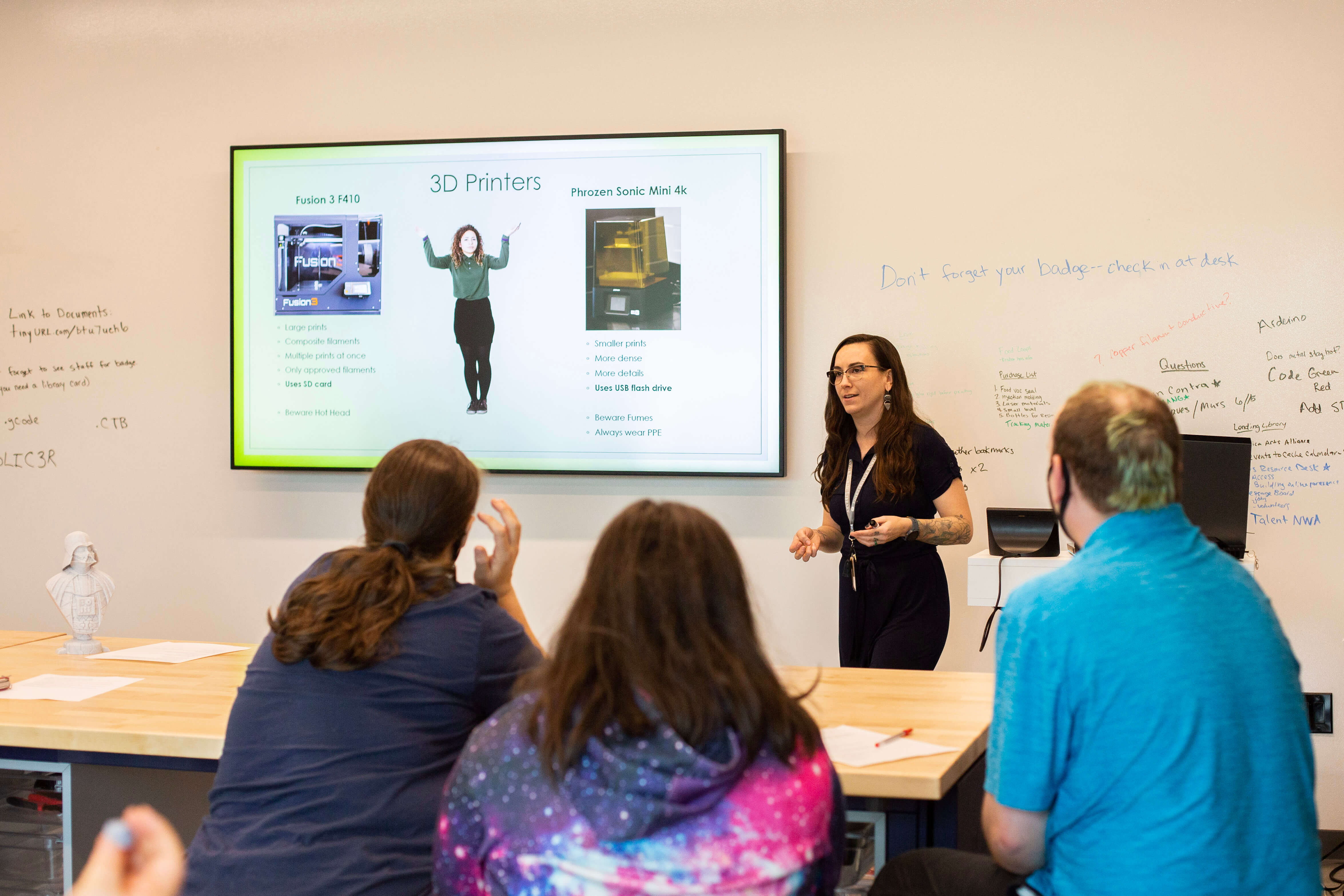
Reservations may be made once per day, up to 2 times per week, for a maximum of 5 times per month.
After the limit has been met, users may still access the tools on a walk-in basis if equipment is available. Staff will cancel reservations that go beyond our reservation limits, so please be mindful of your reservations. Failure to show up without alerting staff may result in suspension of Fabrication Lab privileges.
Badges are only awarded for the specific equipment pertaining to the Learning Lab attended.
This space is intended for users 13 and up. Younger users must be accompanied by a responsible adult who has a relevant badge.
The lab contains 12 Apple iMacs complete with Adobe Creative Cloud, AVID ProTools and Media Composer software. The Adobe Suite is designed for graphic design, video editing, web development, 3D design, photo editing, and more!
Currently available software and resources:
|
|
Items marked with an asterisk * require the user to provide their own account to use.
This room is perfect for one-two people working on recording vocals. With a high-quality microphone and a Sound Device Audio Recorder/Mixer, users will find their recordings to be of high quality with tools that are designed for everyone to use. Welcome packet is already in the Whisper Room and most users should find the instructions helpful in getting started and recording.


Get the latest about Library events, new programs and services, and other Library news delivered to your inbox by signing up for our monthly newsletters.

With generous support from our community and people like you, our community can enjoy a facility that goes well beyond books.
